Why Choose WordPress Website Design for Your Business?
When considering WordPress website design for your business, understanding its advantages and limitations is crucial. WordPress has revolutionized web design much like the medieval crossbow changed warfare. Historically, skilled archers were essential, but the advent of the crossbow allowed less skilled individuals to achieve similar results. This innovation led to its ban by the Pope due to its disruptive impact. Similarly, WordPress has democratized web design, making it accessible to everyone, regardless of technical skill.
Today, launching and maintaining a WordPress website is straightforward. With minimal technical knowledge, you can use pre-designed themes, plugins, and built-in features to create and manage a professional website.
Understanding WordPress: A Comprehensive Overview
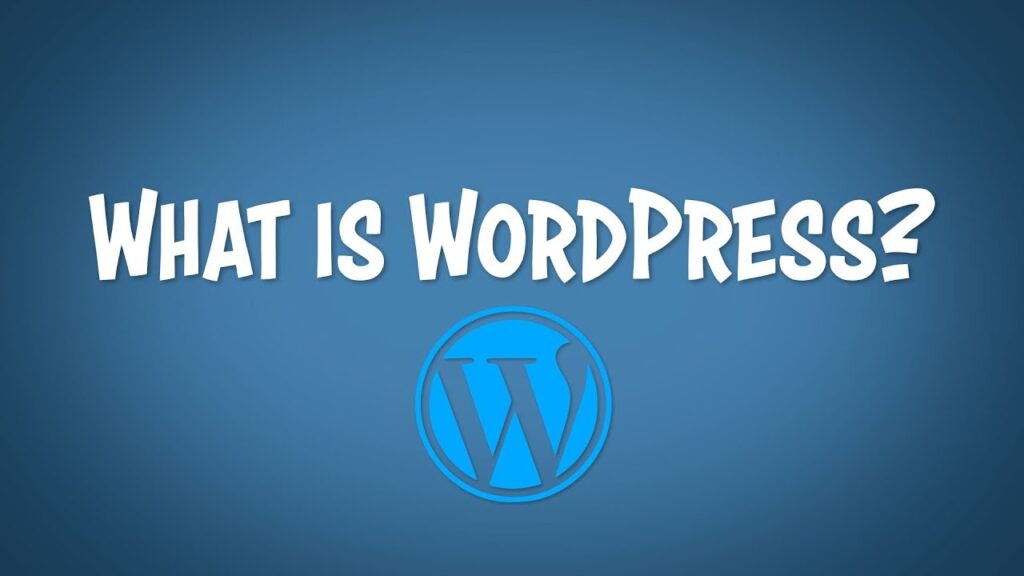
What is WordPress?
WordPress Website Design is a type of web design utilizing the WordPress Content Management System (CMS). It allows users to create and manage websites with an intuitive backend interface. Unlike traditional HTML websites, which required manual updates across multiple pages, WordPress enables you to update content site-wide from a single interface.
What is a CMS?
A Content Management System (CMS) is a software application that facilitates the creation, management, and modification of digital content without requiring specialized coding skills. WordPress is a popular CMS due to its ease of use and extensive functionality.
What is Open Source?
Open Source software is developed collaboratively and is freely available for modification and distribution. At WordCamp, an annual conference for WordPress developers, I was amazed to learn that thousands of developers contribute to the WordPress codebase voluntarily. This community-driven model is what makes WordPress both robust and versatile.
Can I Use My Own Domain with WordPress?
Yes, you can use your own domain with WordPress. Many people confuse WordPress.com with WordPress.org. While WordPress.com offers hosting with optional domains, WordPress.org allows you to host your site with your chosen domain provider.
Key WordPress Statistics
- WordPress powers 34% of the internet as of 2019.
- 48,622 plugins are available for enhancing site functionality.
- Over 30% of the top 1,000 websites use WordPress.

Is WordPress Website Design Free?
WordPress Website Design itself is free, but hosting and custom domains are not. There are two versions of WordPress:
- WordPress.org: Free to download and use, but requires separate hosting.
- WordPress.com: Paid service that includes hosting and additional features.
WordPress Design Services: Understanding Your Options
What is WordPress in Web Design?
When you hire a service for WordPress website design, you might encounter various levels of service. Options range from using pre-made themes to fully custom designs developed by professional agencies. The scope of the project, including design complexity and functionality, significantly impacts pricing and timeline.
Custom vs. Premade WordPress Themes
A custom WordPress design is tailored to your specific needs, while a premade theme is like buying IKEA furniture—affordable but less unique. The choice between these depends on your budget and the level of customization required.
WordPress Templates vs. Themes
WordPress templates and themes are often used interchangeably. Both refer to the design and layout framework for your site. A “child theme” is a subset of a parent theme, allowing for customization without altering the original code.
WordPress Front-End and Back-End Design
Front-End Design
WordPress front-end design includes creating wireframes, mockups, and coding the site’s appearance using HTML, CSS, and JavaScript. This is what users see and interact with on the website.
Back-End Development
WordPress backend development involves server-side processes, including content management and database interactions, using PHP. It also encompasses the admin dashboard where you manage site content and settings.
Responsive Design
Most modern WordPress themes are responsive, meaning they adapt to different screen sizes and devices. If you opt for a custom theme, ensure that it is mobile-friendly and meets current design standards.
Pros and Cons of WordPress
Pros
- Ease of Use: The user-friendly interface allows for easy content updates without coding.
- SEO-Friendly: WordPress offers excellent SEO capabilities with numerous plugins to enhance visibility.
- Extensive Plugin Library: With over 50,000 plugins, you can extend your site’s functionality effortlessly.
Cons
- Customization Limitations: Pre-made themes may limit design flexibility.
- Maintenance: Regular updates and backups are necessary to keep the site secure and functional.
Website Design Pricing
The cost of WordPress website design varies based on customization and complexity. A semi-custom site may cost around $1,500, while a fully custom site can exceed $10,000. Consider your business needs and budget when deciding.
Timeframe for Building a WordPress Website
WordPress website design timelines depend on the project scope. A simple site may take 2-3 weeks, while a complex custom site could require 2-3 months. Key factors include theme development and content preparation.
WordPress Hosting
What is WordPress Hosting?
WordPress hosting is essential for making your WordPress site accessible online. It’s like the land on which your website “builds.” Hosting options vary, including shared hosting and dedicated servers.
Best Hosting Providers
For optimal performance, consider specialized WordPress hosting providers like WP Engine. Dedicated hosting environments offer enhanced security and performance compared to shared hosting.
Best Plugins for WordPress
With over 50,000 plugins available, selecting the right ones can enhance your site’s functionality. Popular plugins include those for SEO, security, and performance optimization.
Conclusion
In conclusion, WordPress website design offers a flexible and powerful solution for creating and managing your website. Whether you choose a premade template or a fully custom design, WordPress provides the tools and community support to help you succeed online.
For expert assistance and top-notch WordPress website design, consider availing services from Tech Solutions. Their professional team can guide you through the process, ensuring a high-quality and effective website for your business.
Explore More:
https://techsolutions.ph/wordpress/







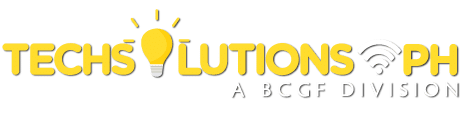
Add Comment