Introduction
Reduce DOM size in Elementor to improve your website’s performance and speed. The Document Object Model (DOM) is a critical component of web pages, as it represents the structure of the HTML elements on your site. However, a large and complex DOM can slow down your site, making it less responsive and potentially affecting your SEO rankings. If you use Elementor, a popular page builder for WordPress, reducing the DOM size can significantly boost your site’s performance. In this article, we will explore 10 effective strategies to help you reduce DOM size in Elementor and ensure your website runs smoothly.
![How to Reduce DOM Size in Elementor [10 Effective Strategies] - Tech Solutions Simplify Your Page Structure](https://techsolutions.ph/wp-content/uploads/2024/09/Simplify-Your-Page-Structure.png)
1. Simplify Your Page Structure
One of the simplest ways to reduce DOM size in Elementor is to simplify your page structure. Avoid using too many nested sections, columns, and widgets. Instead, aim for a cleaner, more straightforward layout. The more elements you have, the larger the DOM size will be. By reducing the number of unnecessary elements, you can decrease the DOM size and improve loading times.
![How to Reduce DOM Size in Elementor [10 Effective Strategies] - Tech Solutions Use Lightweight Themes](https://techsolutions.ph/wp-content/uploads/2024/09/Use-Lightweight-Themes.jpg)
2. Use Lightweight Themes
Another effective strategy to reduce DOM size in Elementor is to use lightweight themes. Themes with bloated code can add unnecessary elements to your DOM, increasing its size. Choosing a well-coded, lightweight theme ensures that your website is optimized for speed from the ground up. Popular lightweight themes that work well with Elementor include Astra, GeneratePress, and OceanWP.
3. Minimize the Use of Widgets
Widgets are a great way to add functionality to your site, but overusing them can bloat the DOM. To reduce DOM size in Elementor, minimize the number of widgets on your pages. Only use the widgets that are absolutely necessary for your design and functionality. For example, if you have multiple text widgets, consider combining them into one.
4. Optimize Images and Media
Large images and media files can contribute to a larger DOM size. To reduce DOM size in Elementor, optimize all images and media files before uploading them to your site. Use image compression tools to reduce file sizes without compromising quality. Additionally, consider using lazy loading to delay the loading of images until they are needed, reducing the initial DOM size.
5. Limit the Use of Custom Code
Custom CSS and JavaScript can add additional elements to the DOM. To reduce DOM size in Elementor, be cautious with the amount of custom code you use. While custom code is sometimes necessary, it’s important to keep it minimal and efficient. Review your custom code regularly to ensure it isn’t adding unnecessary bloat to your site.
6. Disable Unused Elementor Features
Elementor comes with a variety of features and settings, many of which you may not be using. Disabling these unused features can help reduce DOM size in Elementor. For example, if you’re not using Elementor’s built-in animations or motion effects, disable them in the settings. This will remove the associated code from the DOM, leading to a smaller, more efficient page.
7. Avoid Overlapping Elements
Overlapping elements can create additional layers in the DOM, which can increase its size. To reduce DOM size in Elementor, try to avoid overlapping sections, columns, or widgets. Instead, use a more linear and organized layout. This not only reduces DOM size but also makes your design cleaner and more accessible.
8. Use CSS Grid or Flexbox Layouts
CSS Grid and Flexbox are modern layout techniques that can help you create complex designs with fewer elements, which can reduce DOM size in Elementor. By using these techniques, you can achieve the same design with less HTML code, resulting in a smaller and more efficient DOM.
9. Utilize Elementor’s Global Settings
Elementor’s Global Settings feature allows you to define global styles for your site, such as fonts, colors, and spacing. By using global settings, you can reduce the need for repetitive inline styles, which can help reduce DOM size in Elementor. This not only reduces the DOM size but also makes it easier to maintain consistency across your site.
10. Regularly Clean Up Your Site
Lastly, regular maintenance is key to keeping your DOM size in check. To reduce DOM size in Elementor, regularly clean up your site by removing unused sections, widgets, and plugins. Delete any drafts, revisions, or media files that are no longer needed. Keeping your site tidy and well-organized will ensure that your DOM remains as small and efficient as possible.
Conclusion
In conclusion, to reduce DOM size in Elementor, you should focus on simplifying your page structure, using lightweight themes, and minimizing the use of widgets. Additionally, optimizing images, limiting custom code, and disabling unused features can also contribute to a smaller DOM. By following these 10 effective strategies, you can significantly improve your website’s performance, speed, and user experience. Regular maintenance and smart design choices are key to keeping your DOM size manageable and ensuring that your site remains fast and responsive.
Explore More:
https://techsolutions.ph/wordpress/



![How to Reduce DOM Size in Elementor [10 Effective Strategies] - Tech Solutions Reduce-DOM-size-in-Elementor](https://techsolutions.ph/wp-content/uploads/2024/09/Reduce-DOM-size-in-Elementor-1.jpg)



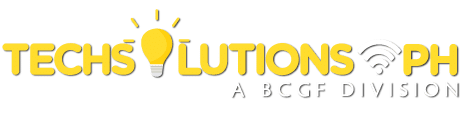
Add Comment