WordPress is the most popular content management system (CMS) in the world, powering millions of websites. However, its popularity also makes it a prime target for hackers. To protect your WordPress website from attacks, it’s essential to take proactive steps to improve its security.

Tip 1: Choose Strong Passwords
One of the most fundamental ways to improve WordPress security is to use strong passwords. Avoid using easily guessable passwords like “password” or your birthday. Instead, create complex passwords that include a combination of uppercase and lowercase letters, numbers, and symbols.
- Use a password manager: A password manager can help you generate and store strong passwords securely.
- Avoid using the same password for multiple accounts: This increases the risk of a password breach compromising multiple accounts.
- Enable two-factor authentication (2FA): 2FA adds an extra layer of security by requiring you to provide a code from your phone or another device in addition to your password.
Tip 2: Keep Plugins and Themes Updated
Plugins and themes are essential for extending WordPress’s functionality, but they can also introduce vulnerabilities. It’s crucial to keep your plugins and themes updated to the latest versions. Updates often include security patches that address known vulnerabilities.
- Check for updates regularly: Visit the WordPress Dashboard and check for available updates for your plugins and themes.
- Use a plugin updater: Some plugins offer automatic update features, which can help you stay on top of updates.
- Be cautious with third-party plugins and themes: Only download plugins and themes from reputable sources to reduce the risk of malware.
Tip 3: Regularly Update WordPress Core
WordPress core itself is regularly updated to address security vulnerabilities and improve performance. It’s essential to keep your WordPress core installation up-to-date.
- Check for updates in the WordPress Dashboard.
- Use a managed WordPress hosting provider: Many managed WordPress hosting providers handle core updates automatically.
Tip 4: Install a Security Plugin
A security plugin can provide additional protection for your WordPress website. These plugins often include features such as malware scanning, firewall rules, and intrusion detection.
- Choose a reputable security plugin: Research and select a well-reviewed security plugin.
- Configure the plugin properly: Follow the plugin’s instructions to configure it effectively.
- Keep the plugin updated: Regularly update your security plugin to ensure it’s protected against the latest threats.
Tip 5: Implement Strong Security Practices
In addition to the tips mentioned above, there are several other security practices you can implement to protect your WordPress website:
- Limit login attempts: Configure your WordPress settings to limit the number of failed login attempts to prevent brute force attacks.
- Disable file editing: If you’re not comfortable editing files directly, disable the file editor in the WordPress Dashboard to reduce the risk of accidental changes.
- Use HTTPS: Use HTTPS to encrypt your website traffic and protect sensitive data.
- Regularly back up your website: Create regular backups of your website files and database to ensure you can recover from any data loss.
- Educate your team: If you have a team working on your WordPress website, ensure they are aware of security best practices.
Conclusion
By following these tips, you can significantly improve the security of your WordPress website and protect it from common threats. Remember that security is an ongoing process. Regularly review your security measures and stay updated on the latest security best practices.




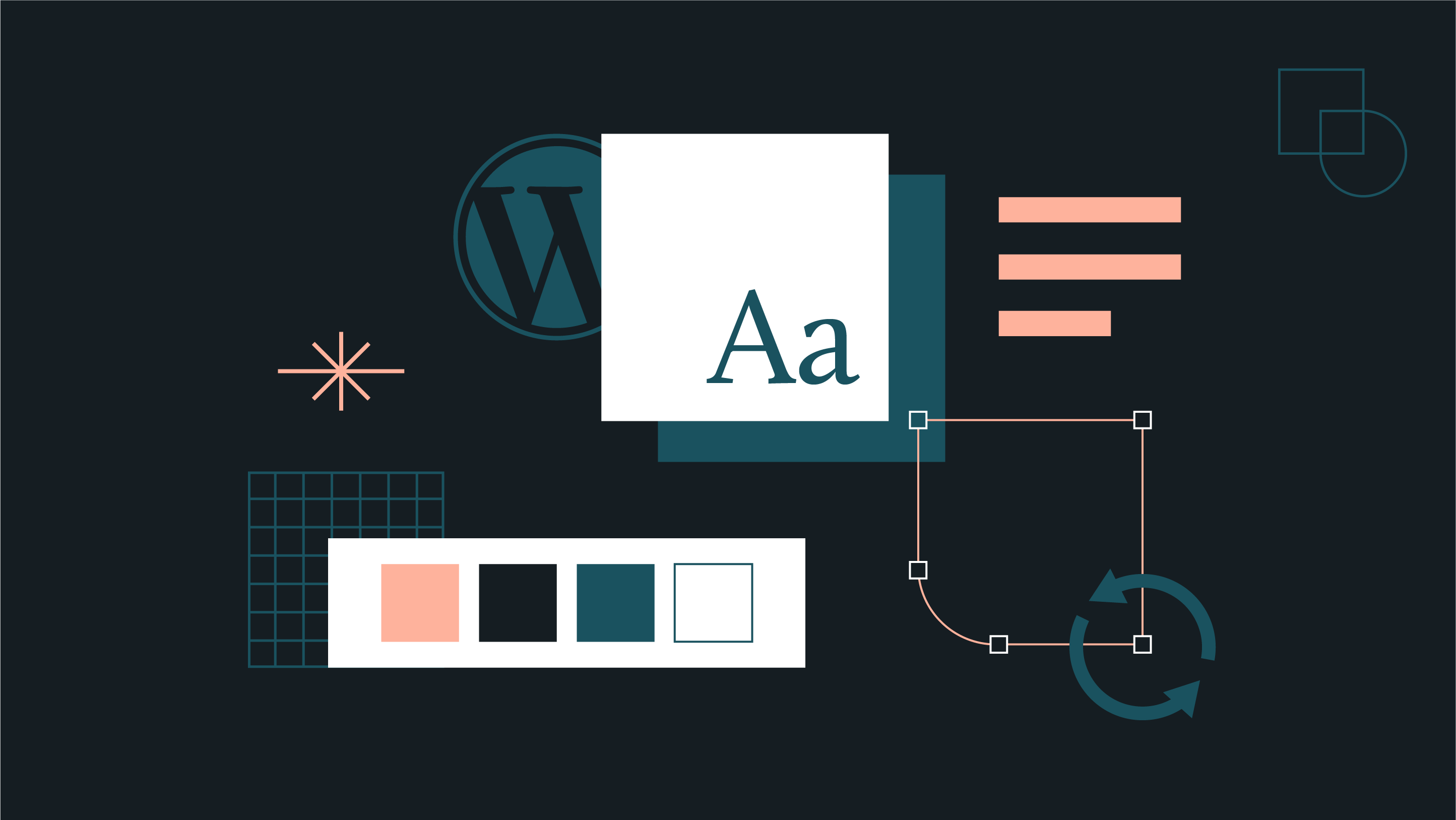



![How to Reduce DOM Size in Elementor [10 Effective Strategies] - Tech Solutions Reduce-DOM-size-in-Elementor](https://techsolutions.ph/wp-content/uploads/2024/09/Reduce-DOM-size-in-Elementor-1.jpg)

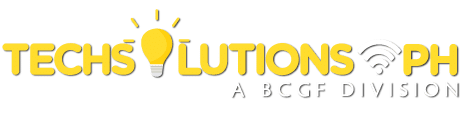
Add Comment