WordPress is the most widely used content management system (CMS) globally, powering approximately 32% of all websites. Its popularity stems from its user-friendliness and the ease with which even beginners can start blogging on the same day they set up a WordPress site.
However, this widespread usage makes WordPress an attractive target for hackers. According to Sucuri, 83% of the 34,271 infected websites they analyzed were WordPress sites. Therefore, securing your WordPress site is crucial to safeguarding it from potential attacks. Here are five essential tips to enhance WordPress security:

1. The Importance of Reliable WordPress Hosting
One major factor in WordPress security is choosing a reliable hosting provider. Many inexpensive hosting services offer minimal to no security features, leaving your site vulnerable. This is because the hosting industry is highly competitive, and some providers attract clients with low prices, often $5 per month or less.
Opting for a higher-quality hosting service that includes robust security features is a wise investment. Look for hosts that specialize in WordPress and offer dedicated support from experts. Paying an extra $10 to $15 per month for a host that provides professional WordPress security and maintenance can save you from potential security breaches.
For example, a reputable WordPress hosting company employs a team of WordPress specialists who can provide tailored support and ensure your site is secure. Investing in quality WordPress hosting is a proactive step in enhancing WordPress security.

2. Implement Strong Passwords and Avoid Common Usernames
Using strong, unique passwords is crucial for WordPress security. Hackers often exploit weak passwords to gain unauthorized access. Common passwords such as “123456,” “password,” and “qwerty” are easily guessed by attackers.
To create a strong password, use a combination of random characters, numbers, and special symbols. Avoid using recognizable words, names, or numbers related to your personal information. Tools like strongpasswordgenerator.com or Secure Password Generator can help you create robust passwords.
Additionally, avoid using “admin” as your username. This is a common mistake that makes it easier for hackers to guess your admin ID. Instead, create a new administrator user with a unique ID, combining random letters, numbers, and symbols. Ensure you delete the old “admin” user from your WordPress site to bolster WordPress security.
3. Use SSL for Data Encryption
Secure Socket Layer (SSL) certificates are vital for protecting data transmitted between your website and its visitors. Without SSL, data can be intercepted by cybercriminals during transmission. Moving your website to HTTPS ensures that all communications are encrypted and secure.
To implement SSL, you need to obtain an SSL certificate and configure your server accordingly. Once installed, SSL encrypts data through a pair of keys: a public key and a private key. The public key encrypts the data, while the private key decrypts it on the server.
To manually set up SSL, edit the wp-config.php file and adjust the site URL to start with “https://”. This simple change will significantly enhance WordPress security by ensuring that all communications between your site and its users are secure.
4. Enable Two-Factor Authentication
Two-factor authentication (2FA) adds an extra layer of security by requiring users to provide an additional verification step beyond their password. This typically involves a code sent via email or generated by an authentication app.
Implementing 2FA can prevent most brute force attacks and enhance overall WordPress security. Plugins like Two-Factor offer free solutions for adding 2FA to your WordPress site. You can choose from various methods, including email codes, Time-Based One-Time Password (TOTP) through apps like Google Authenticator, or using a universal 2nd factor device.
By adding 2FA, you make it significantly harder for hackers to gain unauthorized access to your site, further protecting your WordPress site from potential breaches.
5. Keep Your WordPress Site Updated
Regular updates are essential for maintaining WordPress security. Outdated versions of WordPress, themes, and plugins can be vulnerable to attacks. According to Sucuri’s 2017 report, 39.3% of hacked WordPress sites were running outdated software.
Updates often address security vulnerabilities discovered in previous versions. When updates are released, apply them promptly to close any security gaps. Ensure that all plugins and themes are also updated regularly, as outdated plugins can be targeted by attackers.
Set your WordPress site to automatically download and apply major updates. For minor updates, manually check the WordPress dashboard under the “Updates” section and apply them as necessary. This practice helps ensure that your site remains secure against known vulnerabilities.
Your Turn
Securing your WordPress site doesn’t have to be a daunting task. By implementing these five essential tips—investing in reliable hosting, using strong passwords, enabling SSL, setting up two-factor authentication, and keeping everything updated—you can significantly enhance WordPress security.
For additional assistance with WordPress security and website management, consider availing services from Tech Solutions. They offer expert support to help you maintain and secure your WordPress site effectively.







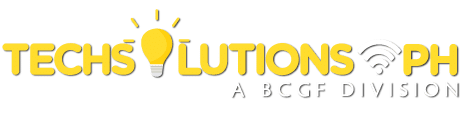
Add Comment